Extension not working
After successfully updating the extension, if you open discord.com, just refresh the page directly or click fix button in the popup window to make the extension work again.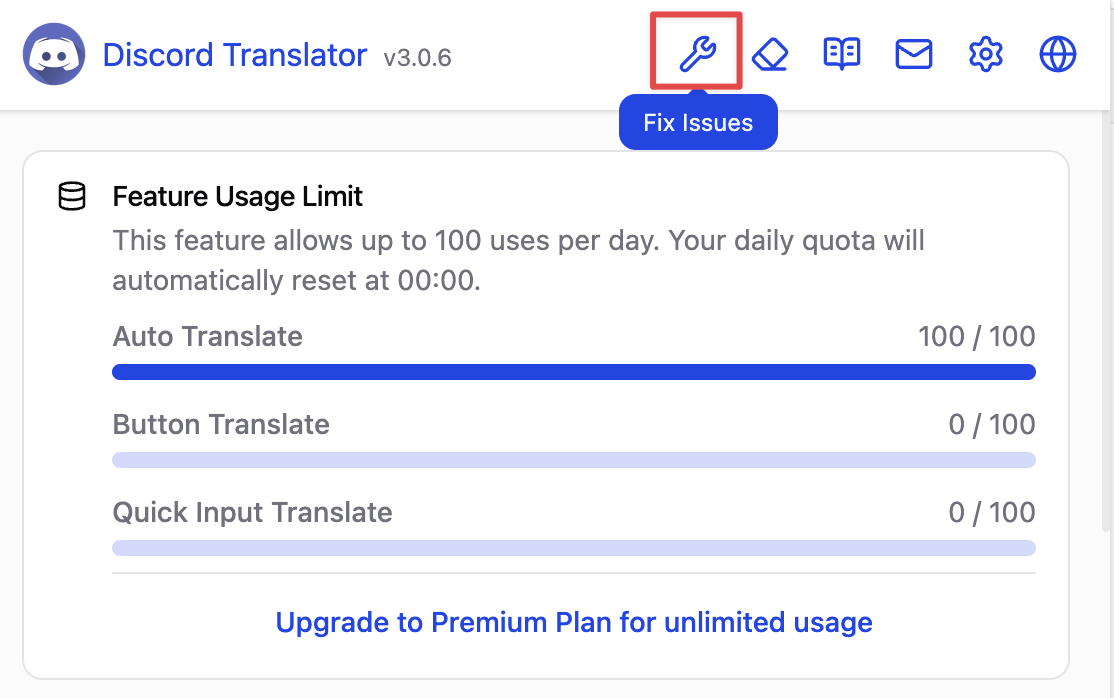
License missing
Detail to solve the license missing issue, please refer to How To Reset License.Email Response Time
Our team typically replies to emails within 24 hours. If you do not see our reply, please check your spam/junk folder as the message may have been filtered.Added / Updated
- Added support for Brazilian Portuguese
- Translated more UI text
Fixed
- Fixed an issue where the plugin stopped working due to Discord.com updates
Note
-
If you encounter a similar issue in the future, please click the Fix button in the popup to resolve it.
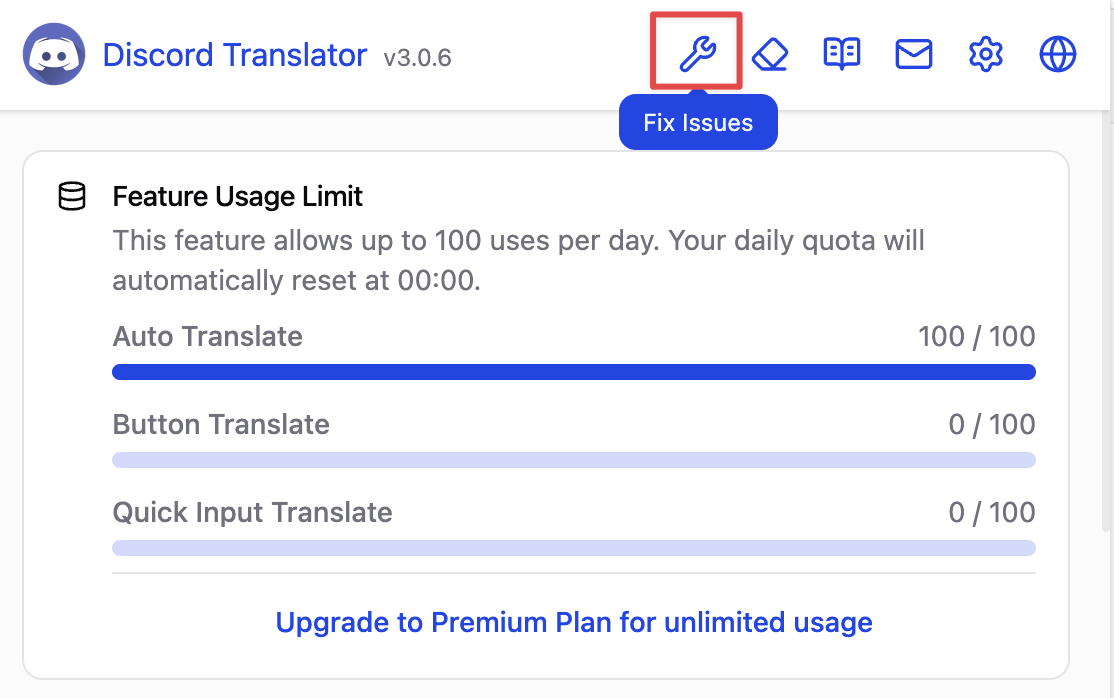
Help
If you enjoy using the plugin, please leave us a 5-star review to help speed up the review process. Thank you for your support!Leave a reviewDiscord Translator v3 – Important Update Notice
We’ve released a major update to Discord Translator, which may require some users to take action. You might encounter one of the following issues:Possible Issues
- License becomes invalid
- Discord Translator stops working properly
- Translation service settings missing or not working after upgrading to v3 (Because v3 uses a completely new configuration format)
- Previous configuration fails to migrate due to major changes in v3
1. License Invalid
Please follow the official guide to reset your license: https://doc.codecode.me/troubleshooting/how-to-reset-license2. Discord Translator Not Working
- Reinstall Discord Translator
- Reset your license https://doc.codecode.me/troubleshooting/how-to-reset-license
- Activate premium features https://doc.codecode.me/troubleshooting/how-to-active-premium-features
3. Translation Service Configuration Issues After Upgrading to v3
Because the translation service configuration format in v3 is different from v2, automatic migration is not possible. To restore your settings:- Go to Discord Translator Full Settings → v2 Settings
- Locate your previous translation service configuration information
- Manually reconfigure your translation service in v3 using the same details
4. Previous Configuration Fails to Migrate
Due to significant changes in the configuration system of Discord Translator v3, your previous settings may not migrate successfully. After updating the extension, please go to the settings page and reset your configuration. We sincerely apologize for any inconvenience this may cause.If you continue to experience issues after following these steps, feel free to contact us anytime.
What’s New
We’re preparing to launch the new Beta version of Discord Translator, featuring:- Improved consistency with translations that closely match original formatting
- Faster translation speed thanks to a fully refactored core
- Instant input translation — simply press Enter to translate instantly